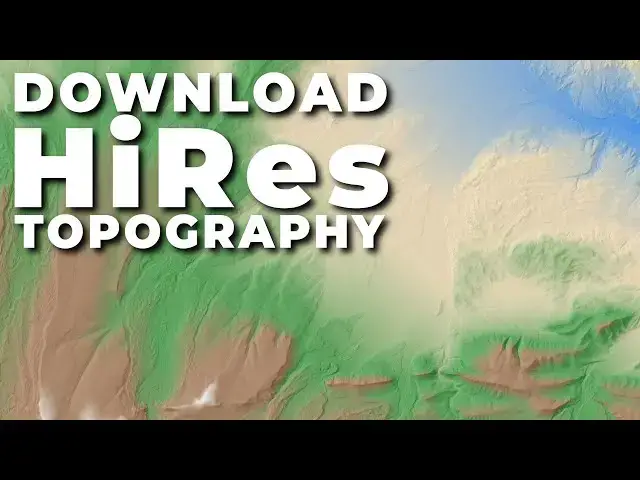Download high-resolution, lidar DEMs from the USGS. 1-meter DEMs are available for most of the United States and can easily be downloaded from the USGS. This tutorial will demonstrate how to download high-resolution topography.
Check out my website for more: https://opensourceoptions.com
Show More Show Less View Video Transcript
0:00
Hi folks, welcome to open source
0:03
options. I want to show you how you can
0:05
download highresolution dems, high
0:08
resolution topography directly from the
0:10
internet for free. It's super simple to
0:13
do. We're going to focus on the United
0:15
States and we're going to just go and
0:17
search for USGS LAR Explorer.
0:22
And when that pulls up, we can go to the
0:25
USGS LAR Explorer map or the web page.
0:28
Either one of us will get us there
0:30
eventually. But if I go to the map here,
0:33
it pulls up this area where I can find
0:36
LAR and LAR derived digital elevation
0:40
models or DEMs. Now, when we get to this
0:43
LAR explorer, we have some options here.
0:46
We can take a look and show where LAR is
0:48
available. Um, we can show the legend
0:52
and we can see some different types of
0:54
LAR that are available from quality
0:57
level one. uh quality level zero down to
1:00
quality level three,
1:02
whatever we have there. Now, we could
1:05
download LAR data here, and I'll show
1:06
you how to do that in a future video. Uh
1:09
but I want to start by showing you how
1:10
to download what you're probably really
1:12
after, which is the LAR derived digital
1:15
elevation models. So, we can show where
1:17
those elevation models exist.
1:20
And we can see where we have these 1
1:22
meter elevation models, which are quite
1:24
high resolution topography. So, let's go
1:26
ahead and zoom in on an area where we
1:29
can find some elevation data. I'm going
1:33
to come down here. Um,
1:36
let's just, uh, zoom in on an area over
1:39
here
1:41
on the north side of the Uenta
1:43
mountains.
1:45
Let's come take a look at this here.
1:48
And now we have this location and we
1:52
want to find some data for this
1:55
location. We can see that everything
1:57
here has 1 meter DEM coverage. And now
2:00
you want to go ahead and try to download
2:03
something. Now the way we can do this is
2:06
we're going to click on this uh the
2:09
hamburger menu over here and it says we
2:12
can draw an area of interest by holding
2:14
the control key down while dragging a
2:17
box or we can use the AOI widget. Um I
2:22
don't see the AOI widget up there
2:23
actually. Oh, it's over here. Or we can
2:25
use this widget over here. So we can
2:27
click on this and now
2:30
we can come in and
2:34
draw.
2:37
Oops. Click and drag and draw an area.
2:41
We'll kind of focus on this Henry's Fort
2:44
Creek.
2:46
And so we've got that here. Now we can
2:48
see these LAR projects from which these
2:50
are derived. And we can take a look at
2:53
the DEMs within our area of interest.
2:56
You can see we have a 10 meter and we
2:58
have the one meter dems and 30 meter and
3:01
um sources. Let's get a list. Oops, I
3:06
don't want to download the list. I want
3:07
to see the list. If we click here, we'll
3:10
be able to see
3:12
these different dems that are there and
3:16
then we can start to download them.
3:19
Now, it's not showing which ones are on
3:21
the southern end here, which is strange.
3:23
Usually, it highlights pretty well where
3:24
those are. Um, let's just start by
3:28
downloading one of these. And I'm just
3:30
going to come in and download.
3:34
I'm going to show me. It usually shows
3:35
exactly which one you're hovered over,
3:38
but it's not doing that. We'll just come
3:39
and download this first one. And we'll
3:42
click download. And you can see here
3:44
it's going to download that TIFF that
3:46
file directly. I'm just going to make a
3:48
new folder here and I'm going to call
3:51
this USGS
3:53
uh 3DM
3:56
and we'll click here and we'll save this
3:58
there. Okay, so that's saved. It's saved
4:02
quite quickly actually. Now let's go
4:04
ahead and open up QGIS so we can
4:06
visualize
4:08
this elevation model that we just
4:10
downloaded. This will take just a second
4:12
to open. So I'll pause while I get that
4:13
open.
4:15
So, I've got QGIS open, but I'm actually
4:18
want to download one more of these just
4:19
so we can see what what happens here.
4:21
Let's download this. Um, and so we can
4:25
have a couple of these to work with in
4:26
the future. Now, I'll pull QGIS over.
4:30
I'm just going to make a blank new
4:32
project. We'll go to our browser. My
4:35
data are in downloads
4:38
and
4:40
it's in the USGS
4:42
3D folder here. here that I created. So,
4:45
we'll open that up.
4:48
And you can see we have two of these.
4:50
Let's just add them both to the map.
4:54
And we get this transformation. We'll
4:56
just say okay to this. And there we can
4:59
see we have those DEMs. And they
5:03
uh good thing we downloaded two. This
5:06
first one, the second one is just a very
5:08
small sliver there. So, I'm actually
5:11
going to uh get rid of this
5:16
and just turn this one on. And there you
5:18
can see we have this very high
5:20
resolution data that we now have the
5:23
option to work with in QGIS. Now, if I
5:26
wanted to get this for the whole study
5:27
area, I can come back over to the LAR
5:31
explorer and um
5:36
download these other DEMs. It seems
5:38
strange to me that we don't have
5:41
uh
5:42
everything here, especially when it
5:45
shows it should be available.
5:49
But let's just give this a try and see
5:51
what happens.
5:54
So maybe we'll point out some
5:58
uh results.
6:02
We can see if we preview, we can see all
6:04
of those.
6:06
But let's go just take a look at QGIS
6:08
again. We'll remove this and just add
6:09
all these back in.
6:13
And so you can see here we have five
6:15
DEMs. Now let's pull them all in. And
6:20
there's the area of interest, but
6:21
doesn't go quite as far south as we
6:23
would like. So you can see there may be
6:24
some issues with pulling data off of the
6:27
website. Uh but at the same time, we can
6:31
get a lot of data this way. Uh so
6:33
there's your tutorial on downloading
6:36
those highresolution data sets. Stay
6:38
tuned and I'll show you how we can do
6:40
some more analysis with these data sets
6:42
and create some useful products from
6:44
them. And be sure to check out
6:46
opensource options.com uh for additional
6:50
tutorials and free courses.