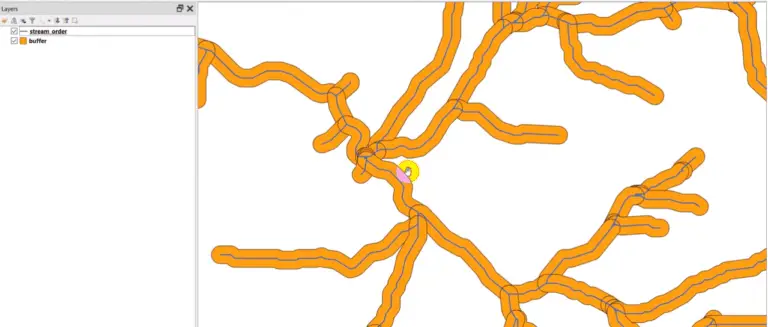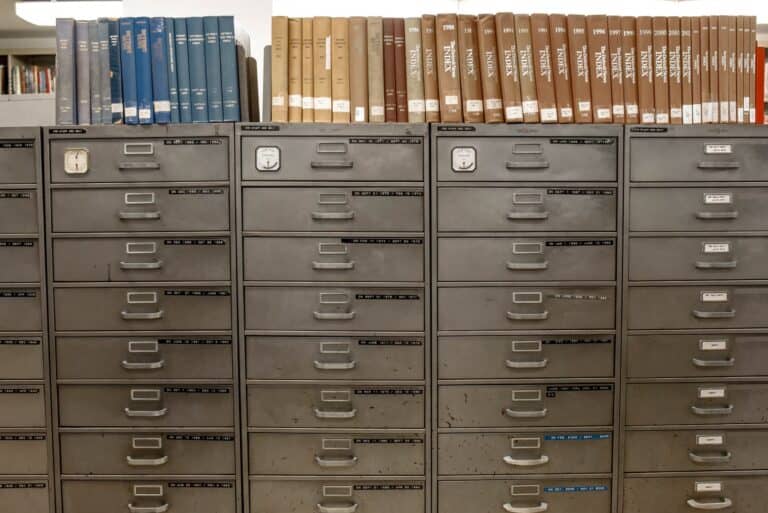PyQGIS: Dissolve Vector Features with Python and QGIS
The QGIS Python API (PyQGIS) makes it really simple automate a feature dissolve. PyQGIS gives access to all the QGIS processing tools directly from the Python interface. This tutorial will demonstrate three different dissolve examples with Python in QGIS. Basic Dissolve with Python First, lets dissolve polygon features into a single polygon, this is the…