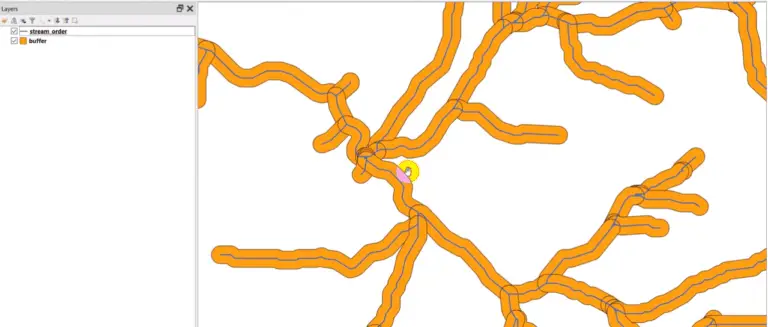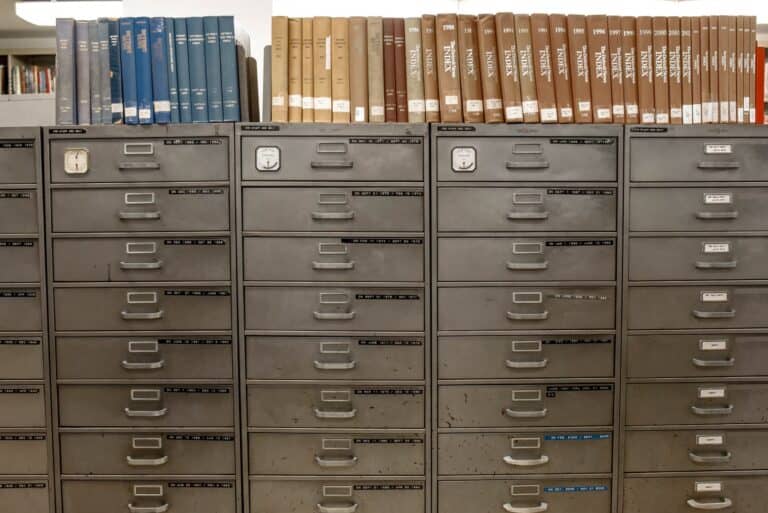PyQGIS: Clip Vector Layers
It is very simple to clip vector layers with PyQGIS. This tutorial will demonstrate how to use Python in QGIS to clip a line layer with a polygon layer. First, import the processing module and set the paths to the line, polygon and output layers. The next step is to run the clip tool. This…