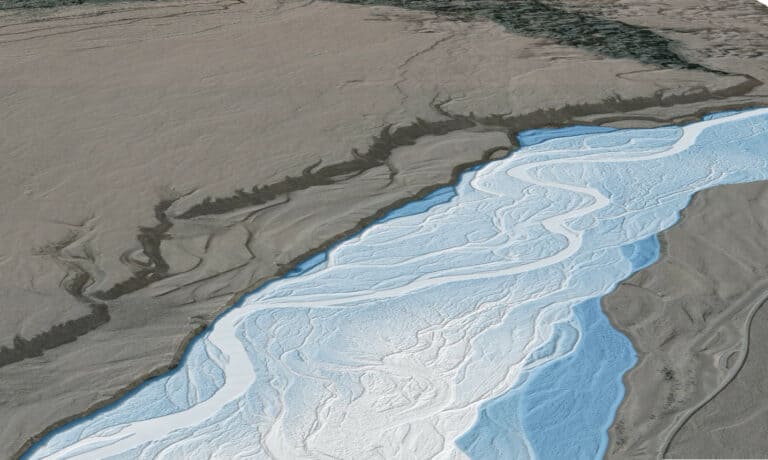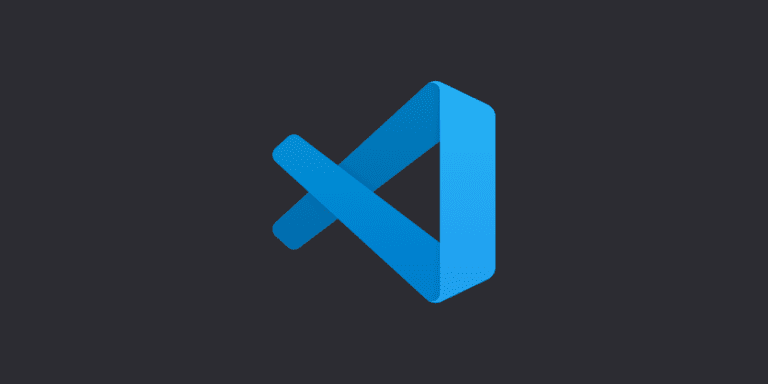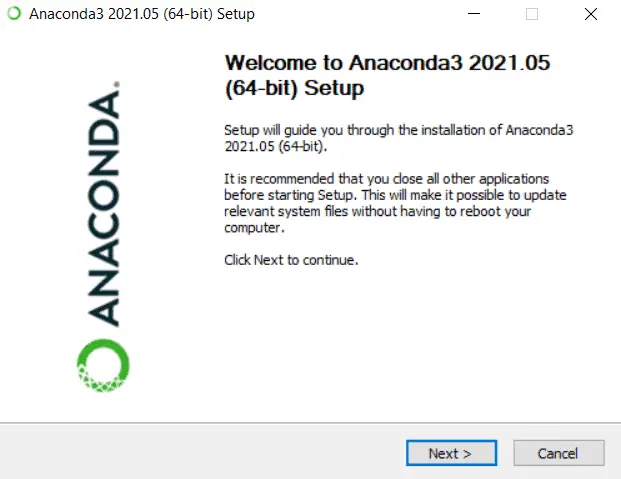numpy: Methods For Creating Arrays
It is tedious, and not practical, to manually type in values for array creation. In this tutorial we will go through methods for automating array creation and importing tabular data into numpy arrays.
Creating empty arrays
With numpy you don’t actually create an ‘empty’ array. But you can create an array without intializing specific values. This can be useful if you want to fill in specific values later. We can use the numpy.empty() function to create such an array. numpy.empty() takes one required parameter, the array shape, and two optional parameters. The output data type (dtype) and an option to store multidimensional arrays in a C or Fortran format (order). We’re not going to deal with order at all in these examples. numpy.empty() will return an array of the given shape and dtype with random values.
Let’s try a couple of examples.
First, we’ll create a 2×2 array of floats.
a = np.empty((2,2), dtype=np.float32)
The result is a 2×2 array with random float values at each position.
print a [[-8.799504e-38 4.580144e-41] [ 6.733703e-38 0.000000e+00]]
Now let’s try a 5×3 array of ints.
b = np.empty((5,3), dtype=np.int)
The result is a 5×3 array with a random integer at each position.
print b [[140383186029544 27373376 23859568] [ 23859568 23859568 23859568] [ 23859568 23859568 140382964520496] [ 49 27373456 28563248] [140383186029448 140383186029448 128]]
That’s simple enough, but you may want to create an array that doesn’t just contain random values. We’ll cover some other options for this next.
Filling arrays
Filling arrays with a value is task you will perform repeatedly. In the sections below we’ll go over how to fill arrays, and initialize arrays with zeros, ones, and a range of numbers.
numpy.fill()
numpy.fill() is used to fill an array with a certain value. It takes one argument. The value to fill. This will replace every element in an array with the fill value specified. Let’s give this a test with the array a we created above.
#fill a with the value 99.99 a.fill(99.99)
print a [[99.99 99.99] [99.99 99.99]]
Now let’s try the same with the array b we created above. Remember that the data type of b is integer and the data type of a is float. So here we’re trying to fill an integer array with a float value. Let’s see what happens.
#fill b with the value 99.99 b.fill(99.99)
No error was thrown. Let’s see what the output is.
print b [[99 99 99] [99 99 99] [99 99 99] [99 99 99] [99 99 99]]
Notice how 99.99 was truncated to the integer 99, but the array was still filled. It is not advisable to fill with a different data type than the array, but important to note that numpy will still do it.
numpy.zeros()
numpy.zeros() will create an array filled with zeros. It takes the same arguments as numpy.empty(), but returns an array of zeros instead of an array of random values.
The code below creates 3×4 array of zeros with a float data type.
#create an array of zeros z = np.zeros((3,4), dtype=np.float32)
print z [[0. 0. 0. 0.] [0. 0. 0. 0.] [0. 0. 0. 0.]]
numpy.ones()
As you might guess, numpy.ones() does the same thing as numpy.zeros(), except it fills the array with a value of one instead of zero.
The code below creates a 3×4 array of ones with an integer data type.
#create an array of ones o = np.ones((3,4), dtype=np.int)
print o [[1 1 1 1] [1 1 1 1] [1 1 1 1]]
numpy.arange()
numpy.arange() is a very useful function to fill an array with a sequence of numbers. This function requires 1-4 arguments. A brief explanation of the arguments will be given here, with the details illustrated in code examples below. The first argument is required and specifies a starting value, or a number of values. The second specifies a stopping value. The thrid specifies a step value. The fourth is the same dtype argument we’ve used before, which specifies the data type of the array.
If only the start argument is specified, an array ranging from zero to start will be returned. Let’s give this a try with a start value of 2.
#create an array with 2 sequential elements a = np.arange(2)
This will result in an array with two elements. Those elements will be 0 and 1.
print a [0 1]
We can specify both a start and stop value to include any consecutive sequence of numbers in an array.
#create an array with the values 5-10 a = np.arange(5,11)
Let’s check our work to make sure we get the expected result.
print a [ 5 6 7 8 9 10]
If we want all even numbers from 10 – 30, we can add the step variable of 2, as follows.
#create an array with even values from 10-30 a = np.arange(10,31,2)
Again, let’s check our work.
print a [10 12 14 16 18 20 22 24 26 28 30]
Notice that numpy.arange() only creates 1D arrays. That could be somewhat inconvenient if we’re looking for a multidimensional array. Luckily, we can add numpy.reshape() on the end to change the shape of the resulting array. Let’s try this by creating a 3×3 array that ranges from 0 to 8.
#create a 3x3 array ranging from 0 to 8 a = np.arange(9).reshape((3,3))
Again, we’ll check our work.
print a [[0 1 2] [3 4 5] [6 7 8]]
Now let’s try for a 3x3x3 array ranging from 0 to 26.
#create a 3x3x3 array ranging from 0 to 26 a = np.arange(27).reshape((3,3,3))
And check our work.
print a [[[ 0 1 2] [ 3 4 5] [ 6 7 8]] [[ 9 10 11] [12 13 14] [15 16 17]] [[18 19 20] [21 22 23] [24 25 26]]]
Import tabular data to an array
Sometimes you may have data that have already been compiled and you want to load them into an array. This section will cover how to create an array from tabular data. I have included the file importdata.csv in the GitHub repository for this tutorial as an example file you can use. importdata.csv contains the data to fill a 4×10 array.
The data in the file look like this:
2.3, 4.5, 6.8, 8.3, 44.5, 43.1, 3.2, 21.8, 98.8, 6.5 33.3, 5.3, 44.3, 65.8, 4.3, 2.1, 2.3, 77.8, 3.0, 8.7 4.9, 9.3, 9.3, 88.3, 2.1, 65.2, 8.3, 5.6, 5.0, 7.9 43.2, 67.2, 57.2, 39.3, 19.3, 2.3, 5.4, 9.8, 45.8, 44.4
We’ll use numpy.genfromtext() to import data fromt the csv file. genfromtext() has a number of parameters. I will only go over a few of them in this tutorial. You can find a description of all parameters in the numpy documentation. The three parameters we’ll use are fname, which specifies the path of the file to load data from, dtype, which we know specifies the data type, and delimiter,s which specifies the character separating the values in the file. The file name we’ll use is importdata.csv it contains floating point values, delimied by a comma (,). Now that we know the information let’s read in the data.
#create array from inputdata.csv
a = np.genfromtxt("importdata.csv", dtype=np.float32, delimiter=",")
Sure enough, the array matches the csv file.
print a [[ 2.3 4.5 6.8 8.3 44.5 43.1 3.2 21.8 98.8 6.5] [33.3 5.3 44.3 65.8 4.3 2.1 2.3 77.8 3. 8.7] [ 4.9 9.3 9.3 88.3 2.1 65.2 8.3 5.6 5. 7.9] [43.2 67.2 57.2 39.3 19.3 2.3 5.4 9.8 45.8 44.4]]