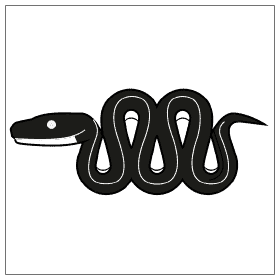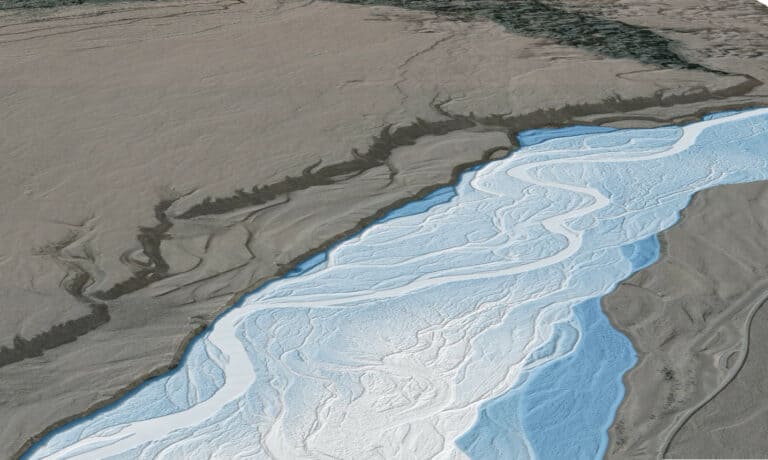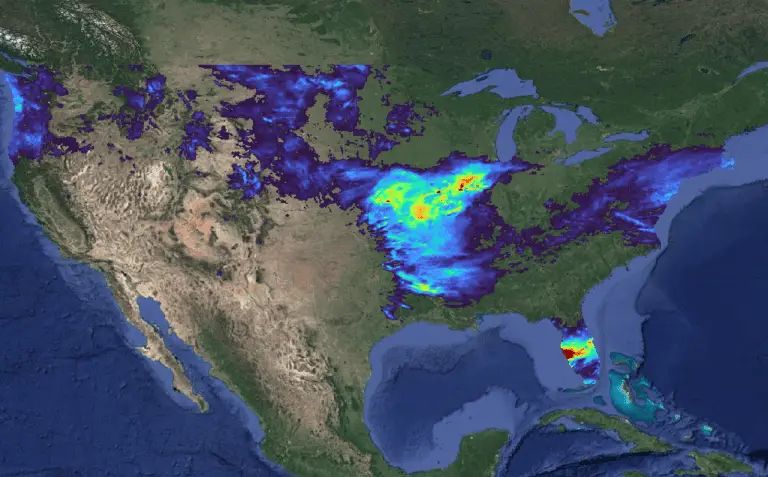How to Install Mamba for Python
Python is a powerful language with many powerful packages. However, managing Python packages can often be difficult and tedious. This is especially the case when there are dependency conflicts between different packages and Python versions.
This is why package managers were invented. To automate the process of creating functional, repeatable Python environments so that we can focus on writing great code instead of troubleshooting dependencies.
Two of the most common package managers for Python are Conda and Mamba. Conda is great, but it can be slow and is sometimes unreliable. Mamba was created to address these shortcomings of Mamba. Overall, Mamba is an improvement on Conda.
This tutorial will demonstrate two ways you can install the Mamba package manager to improve your Python development experience.
What is Mamba
Mamba is a Python package and environment manager. Specifically, Mamba manages Conda environments but does it faster and more reliably. Mamba is optimized to work with the open-source conda-forge repository.
Mamba with Miniforge
The recommended Mamba installation method is to install Miniforge. A Miniforge installation comes with Mamba installed by default. Once you have Miniforge installed you can use Mamba commands right out of the box.
Install Mamba with Conda
The second method, which is not recommended. Is to install Mamba with Conda. To do this you’ll need an existing conda environment.
Then just use conda install -c conda-forge mamba to install Mamba to your Conda environment. As mentioned, this method works but is not recommended by the Mamba developers.
How to use Mamba
Once you have Mamba installed you can use it just as you would use Conda. Just replace any Conda command with Mamba and you’ll have the sample simple package management that Conda offers with Mamba’s improvements.
If you installed Miniforge, then all you have to do is open the Miniforge command prompt. The Miniforge prompt is preconfigured with Mamba installed. Just start typing commands!