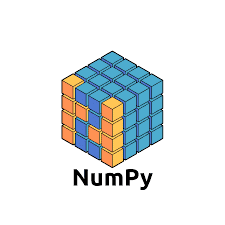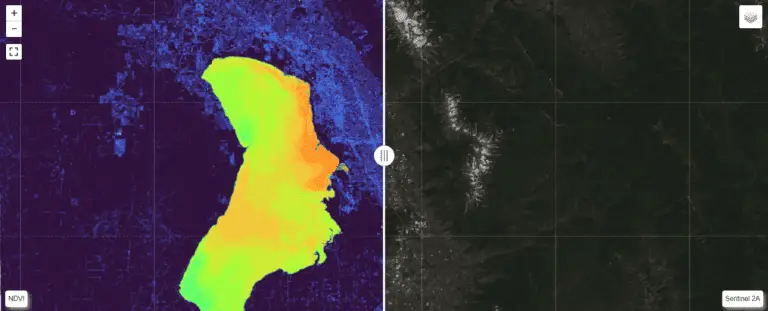numpy: Creating Arrays
Creating a simple array
After numpy is installed, we can begin to create arrays. First, we’ll need to import numpy into our python project. Here I use the statement, import numpy as np, to limit my typing later. This code will allow me to use np in my script to represent instead of typing the full numpy everytime. Then, we can create a simpy array by calling numpy.array(). The values in the parentheses will become the values in our array.
import numpy as np a = np.array(1) print a
This code block gives us the result below. The variable a is an array containing the single value 1.
1
Technically, this really isn’t an array as it only contains one value, but it gives you an idea of how we can use numpy. Below I explain how to create arrays that will be more useful.
Arrays with multiple values
1D arrays
A 1-dimensional array is a list of values. For example, we could have a variable that contains the values 1, 2, 3, 4 and 5. To add multiple values to an array you might think we would enter something like the following line of code.
a = np.array(1,2)
But this will result in an error.
TypeError: data type not understood
We need to specify the values that will be part of the array inside of square brackets[] and separated by commas ,. This is done as follows.
a1d = np.array([1,2,3,4,5]) print a1d
Your output should look like this, an array that contains the values 1 through 5.
[1 2 3 4 5]
2D arrays
2-dimensional arrays are like collections of 1D arrays. For example, every row in a 2D array is a 1D array. Every column in a 2D array is also a 1D array. In the example below, each row contains the 1D array [1 2 3] each column also contains a 1D array (e.g. [1 1 1]).
1 2 3 1 2 3 1 2 3
2D arrays are frequently used to represent grids and store geospatial data. You will see them frequently in many data science applications. We also create 2D arrays using numpy.array(), but instead of giving just one list of values in square brackets we give multiple lists, with each list representing a row in the 2D array. This is done as follows.
a2d = np.array([ [1,2,3], [1,2,3], [1,2,3] ])
Notice that there is a set of square brackets surrounding all three 1D arrays and that each 1D array is separated by a comma. We can print the variable a to get the same 2D array shown above.
print a2d
[[1 2 3] [1 2 3] [1 2 3]]
3D arrays
Simply explained, 3-dimensional arrays are stacks of 2D arrays. 3D arrays are often used to represent gridded data at different times, or different gridded variables. These arrays are very commonly used with climate data and image data.
Creating a 3D array with numpy is very similar to creating a 2D array, with one extra step. 3D arrays are simply lists, or stacks, of 2D arrays. Each layer in a 3D array is a 2D array. A 3D array might look something like this.
Layer 1 1 2 3 1 2 3 1 2 3 Layer 2 1 2 3 1 2 3 1 2 3 Layer 3 1 2 3 1 2 3 1 2 3
With numpy this array can be created using numpy.array() with the following code.
a3d = np.array([ [ [1,2,3], [1,2,3], [1,2,3] ], [ [1,2,3], [1,2,3], [1,2,3] ], [ [1,2,3], [1,2,3], [1,2,3] ] ])
We can print the array to see the result.
print a3d
[[[1 2 3] [1 2 3] [1 2 3]] [[1 2 3] [1 2 3] [1 2 3]] [[1 2 3] [1 2 3] [1 2 3]]]
Video tutorial
This video will visually walk you through the steps completed in this tutorial using the terminal/command line. The code in the video can also be executed using a Python script.