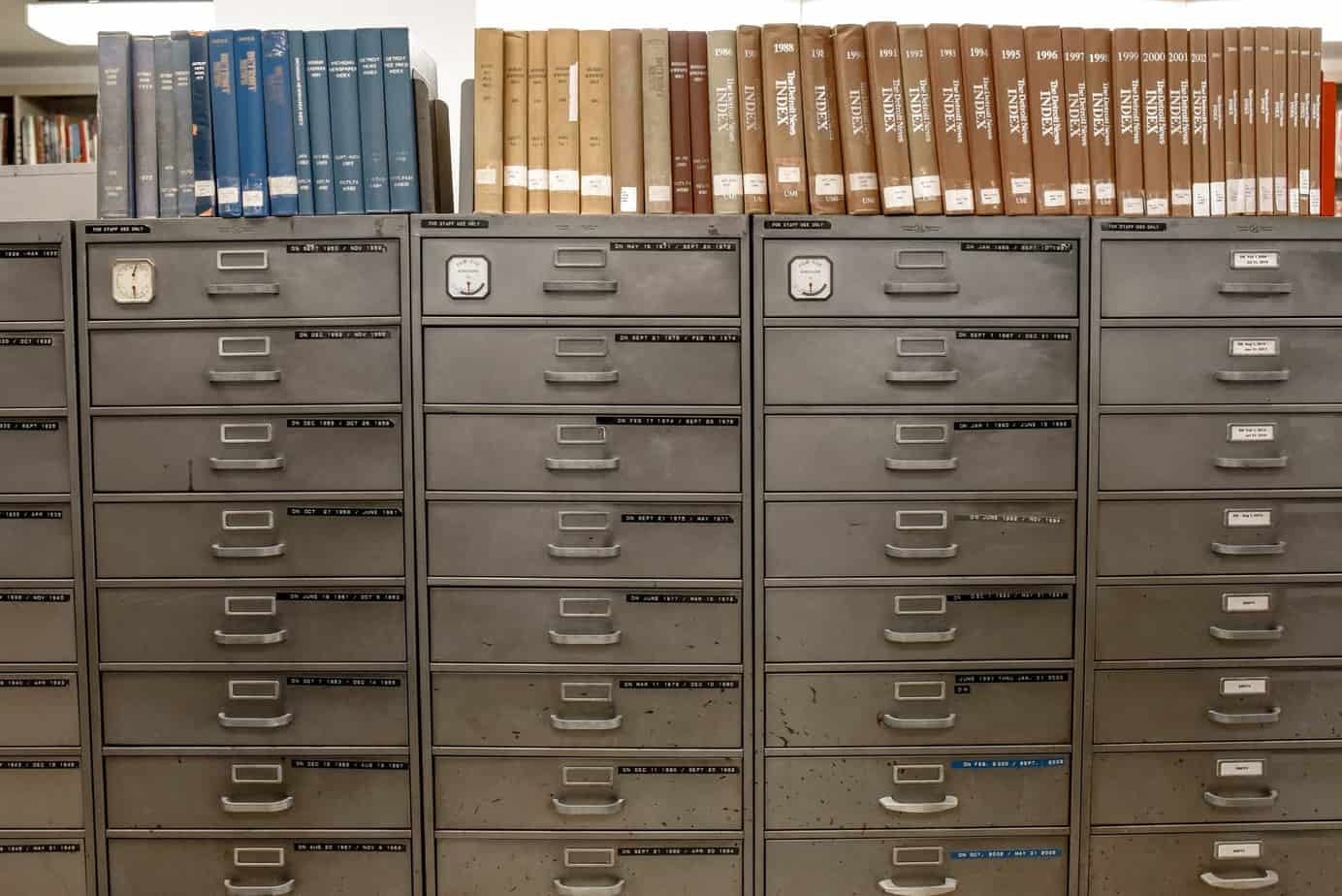PyQGIS: Access Vector Layer Attributes
Objectives:
- Retrieve data from the vector attribute table
Open the QGIS Python Console
From the menu, select Plugins -> Python Console, or Ctrl + Alt + P (Windows)
You can type directly into the console, or select the pad and paper icon to write code in the editor. I prefer to write code in the editor because it allows me to save my work and run a compilation of commands.
Load a vector layer
First, we’ll define the path to a vector layer. In this case a shapefile. Then we’ll load it as a QgsVectorLayer
fn = "path/to/vector/layer.shp" layer = QgsVectorLayer(fn, '', 'ogr')
Get feature attributes
No that the layer is loaded we will be able to access data for each feature.
First, let’s get a count of the number of features in the layer.
Now we can loop through all of the features and access data by referencing the field name. Below I’m accessing the data for ‘field1’ and ‘field2’.
for i in range(0, fc):
feat = layer.getFeature(i)
print(feat['field1'], feat['field2'])
We can also access the data values with the field index, starting with 0.
for i in range(0, fc):
feat = layer.getFeature(i)
print(feat[0], feat[1])
Video tutorial
See this tutorial described in a video.