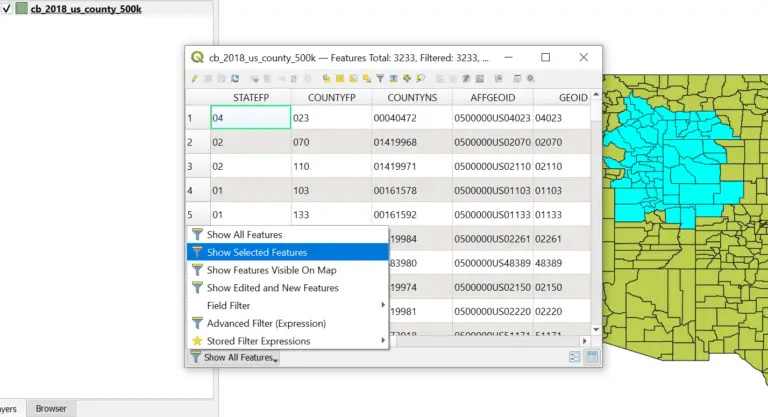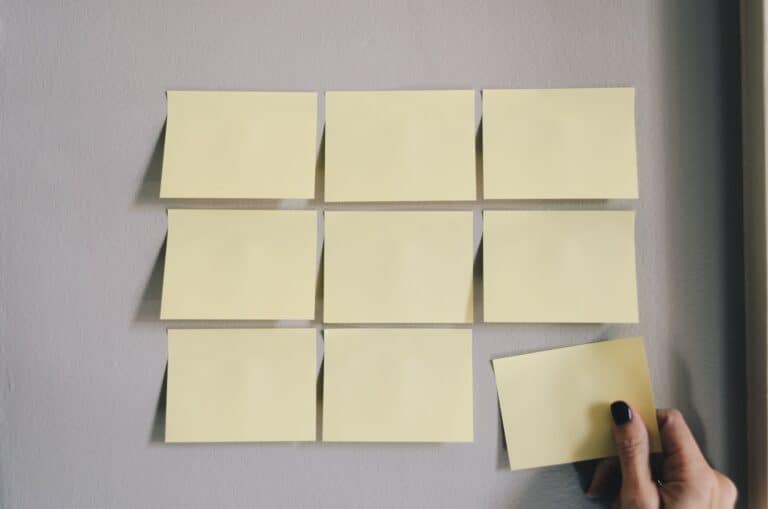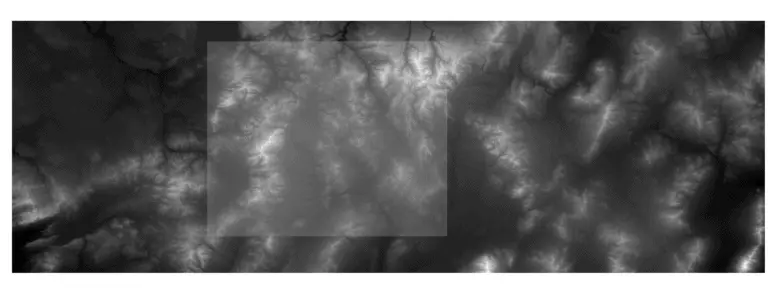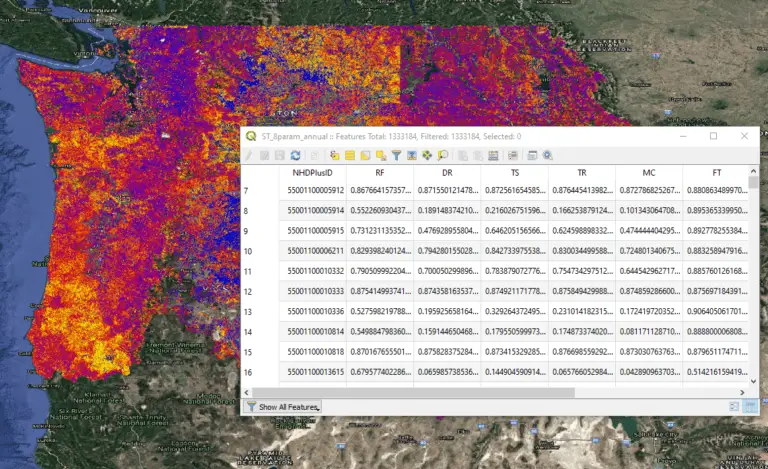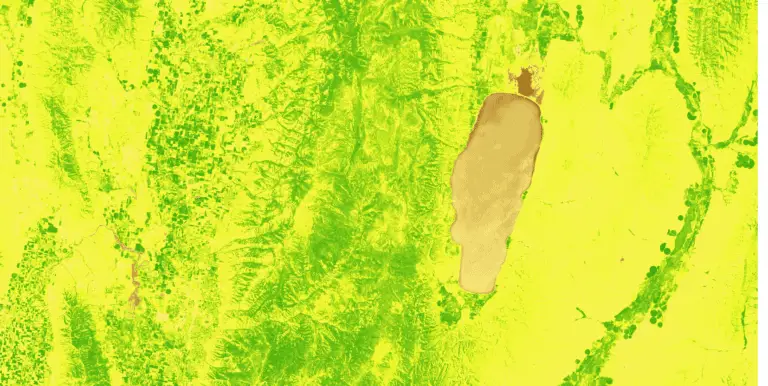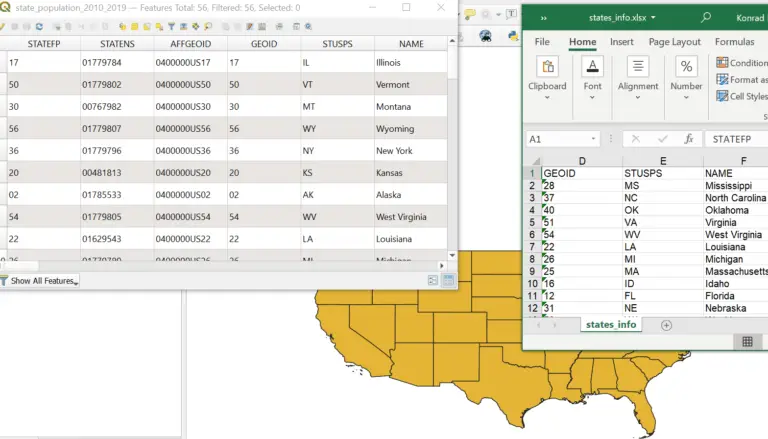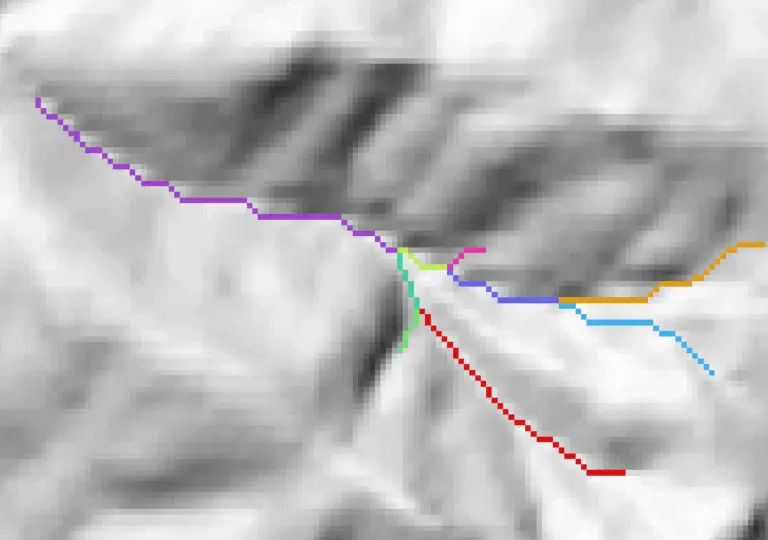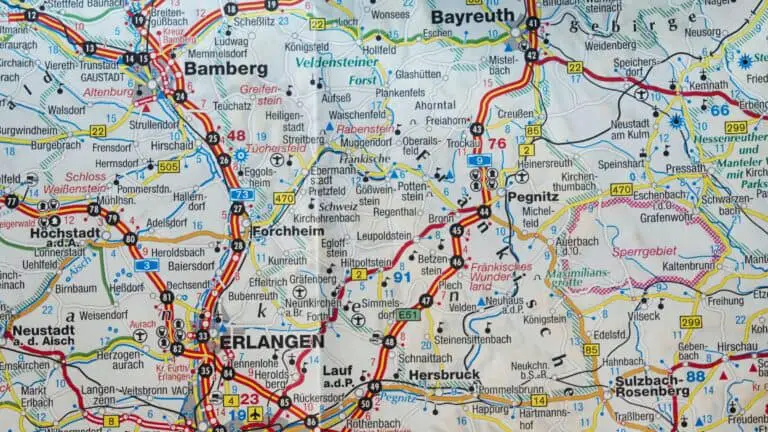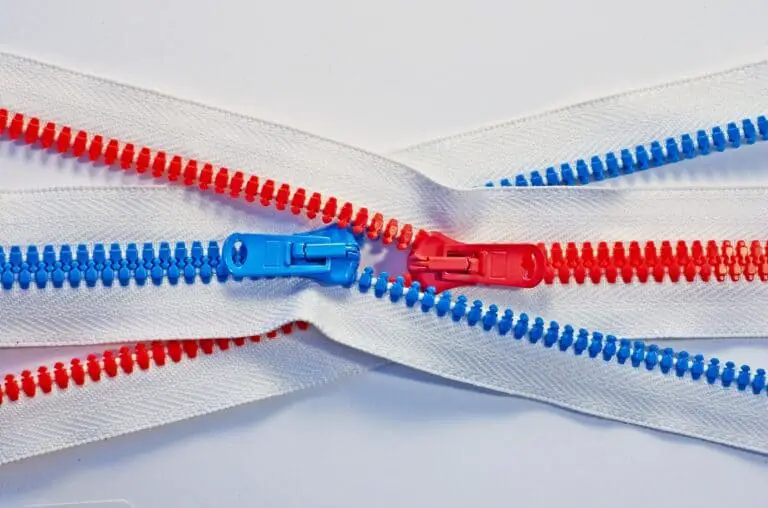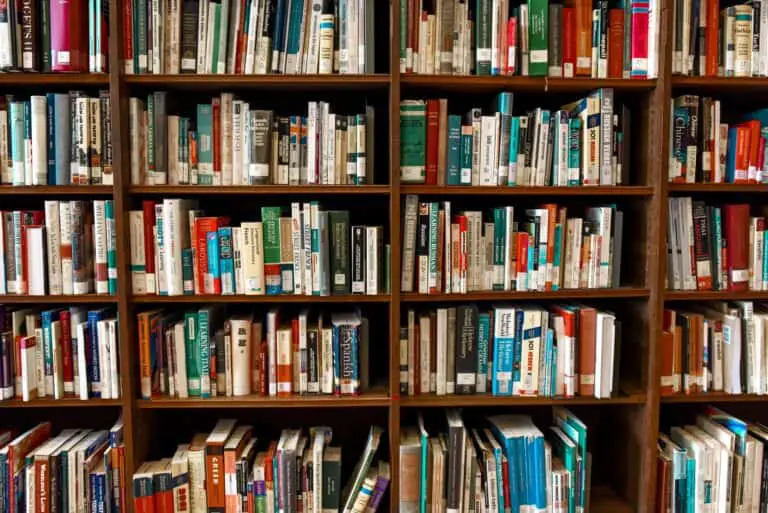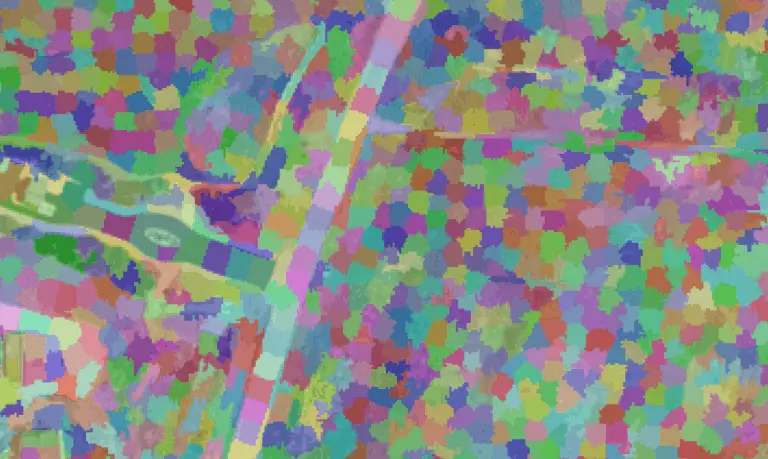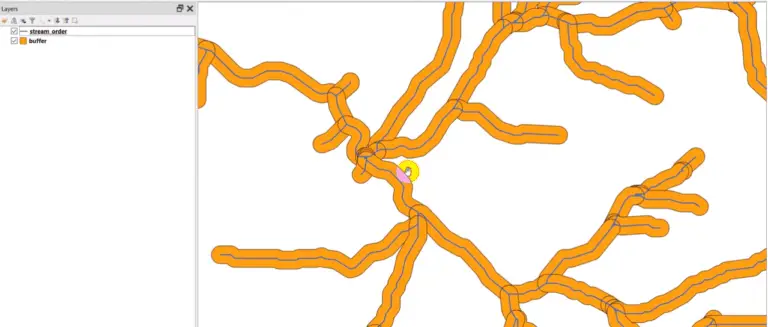How To Install GDAL for Python with Anaconda
The Geospatial Data Abstraction Library (GDAL) is a fundamental package for spatial analysis with Python. GDAL is a powerful package with a lot of functionality. However, it is notoriously difficult to install. There are two reliable ways to install the GDAL python package: from the conda-forge channel using the conda installer or using pip to…